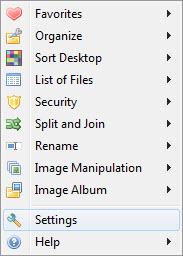FilerFrog
2.2.0
Size: 1.43 MB
Downloads: 4309
Platform: Windows (All Versions)
The context menu feature available in Windows can be really powerful and efficient if used properly. Unfortunately, Windows itself has a limited context menu, featuring few options, especially for dealing with files and folders. Fortunately, there are some applications on the market that manage to extend this menu, adding many more useful options to it. One of these programs is FilerFrog.
This simple Windows application adds a multitude of options and features to the context menu of every file and folder, allowing you to work more efficiently with them. Installation is not a problem, as the process requires a few clicks to be completed. After having finished installing the wizard, the user will soon notice the large number of features and options added to the context menu. Using this menu, the user can perform various file and folder operations in a much easier and faster way than before.
As such, he can extract the contents of a folder to another one, using a single click. He can even split and join files, which is useful for storing a large file on several USB memory devices or for sending it through email. Besides dealing with files and folders, FilerFrog also includes some options for organizing desktop icons, allowing the user to access them much easier than before.
In case one has a lot of photos which he would like to print, he can use the special program feature for creating a PDF file out of many photos. Photos can also be resized using a certain percent number. Furthermore, important files and folders can be encrypted with a password, so that only you will have access to them.
Pros
It adds a lot of options to the context menu of every file and folder, allowing you to work more efficiently with them and perform various operations in the shortest time possible. Besides that, it can convert images to PDF files and can also resize them. Furthermore, it can encrypt any file or folder with a password and can also split and join files of any size.
Cons
Not having an actual interface may be confusing for some users at first. FilerFrog allows you to work with files and folders more efficiently, by extending the context menu and adding many more options to it.
FilerFrog
2.2.0
Download
FilerFrog Awards

FilerFrog Editor’s Review Rating
FilerFrog has been reviewed by Jerome Johnston on 27 Apr 2012. Based on the user interface, features and complexity, Findmysoft has rated FilerFrog 4 out of 5 stars, naming it Excellent